
original as 24-bit colour jpeg saved with 100% quality. Size 23k
You can upload the original TIF file from which this was produced if you wish - TIFs do not display in web browsers. The tif is 470k bytes (!)
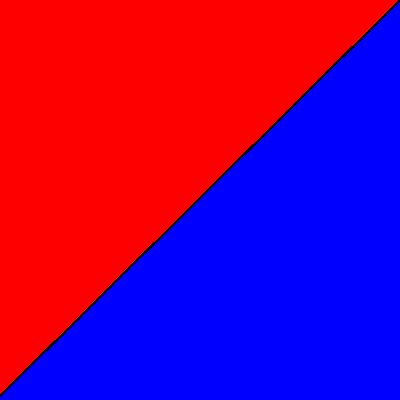
This is what the first image looks like if reduced to 2 colours. Note that the computer had to decide what colour each pixel was, and had just 2 (red and blue) to choose from. The banding (ie the two colours) is obvious! No size given here as we are illustrating colour depth, and the image is artificial.
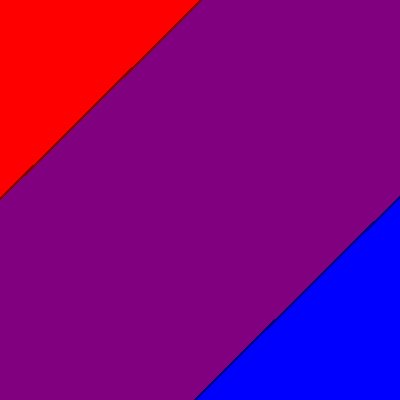
This is what the first image looks like if reduced to 3 colours. Hence 3 bands.
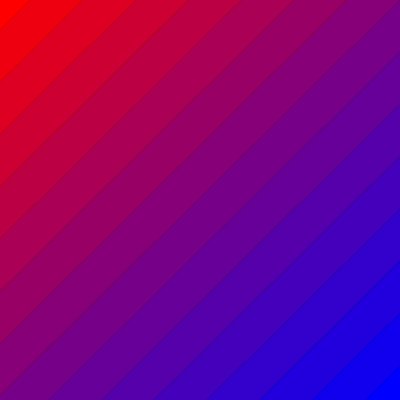
This is what the first image looks like if reduced to 16 colours...16 bands of colour.

This is what the first image looks like if reduced to 256 colours. The banding is far more subtle, but you can still see how the computer has changed the smoothness of the variation in tone of the first image into blocks of 256 (this time) colours.
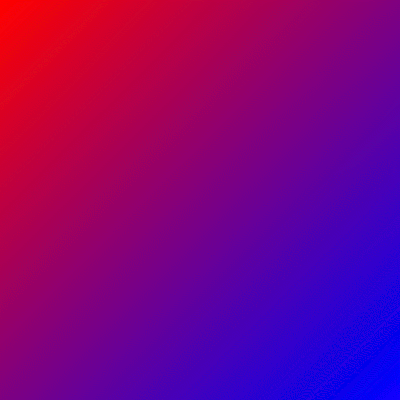
This is what the original looks like as a GIF. No detail is thrown away, but the colours are limited to 256, hence the same banding as the 256-colour version at the start of the page. (Which is a JPEG, but forced to show only 256 colours; JPEG can do better, GIF can't, so restrict to using for images that don't have so many colours.) Size 59k

A JPEG (which can show all the colours) reduced to 85% quality - hence a slightly smaller file, but you can see the banding and artifacts that creep in as a result of the compression.Size 3.8k
JPEG saved at 50% quality. Size 1.7k
JPEG saved at 15% quality. Size 1.5k
JPEG saved at 1% quality. Size 1.3k